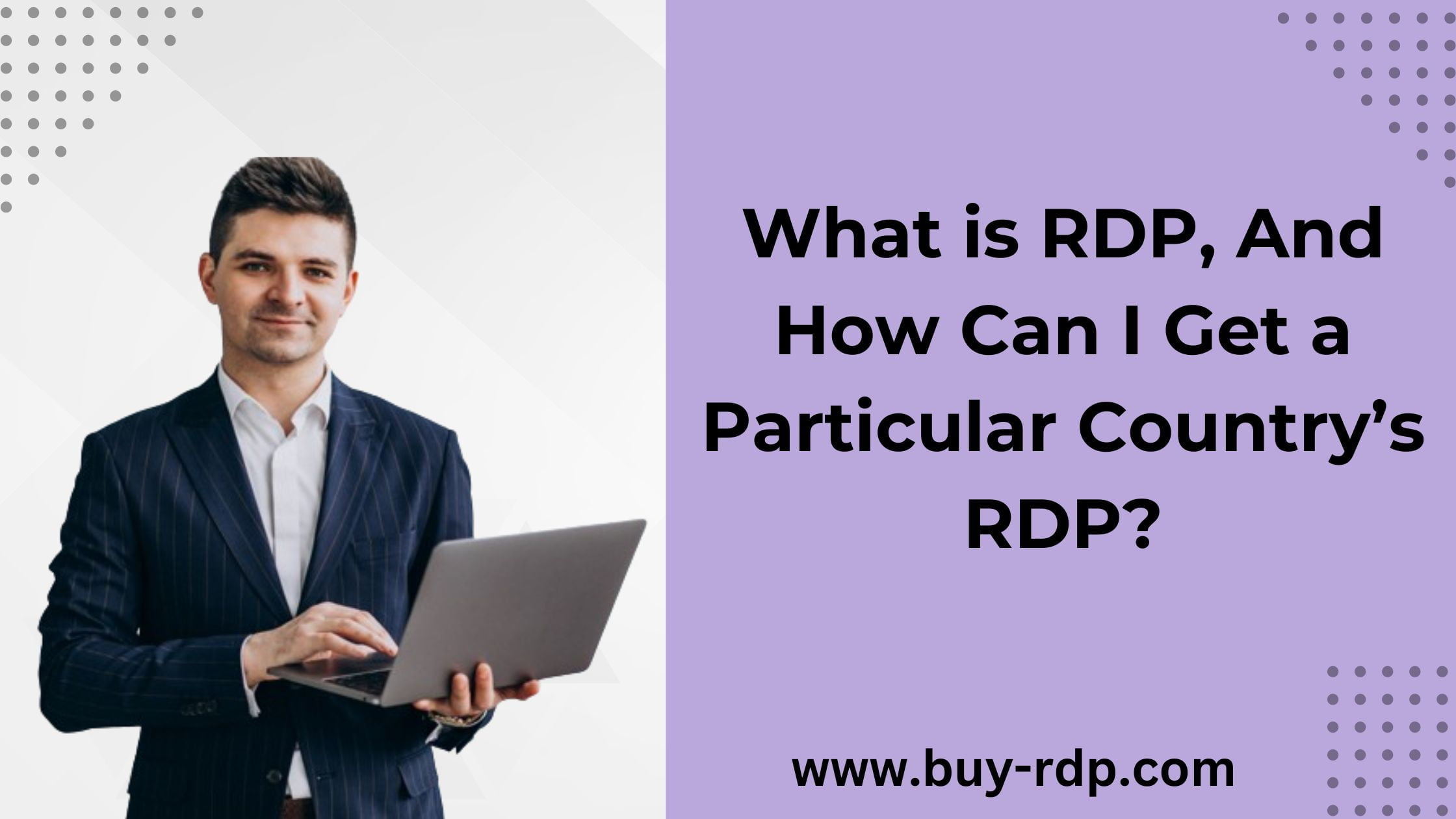 December 26, 2022
December 26, 2022
What is RDP, and how can I get a particular country’s RDP?
Summary
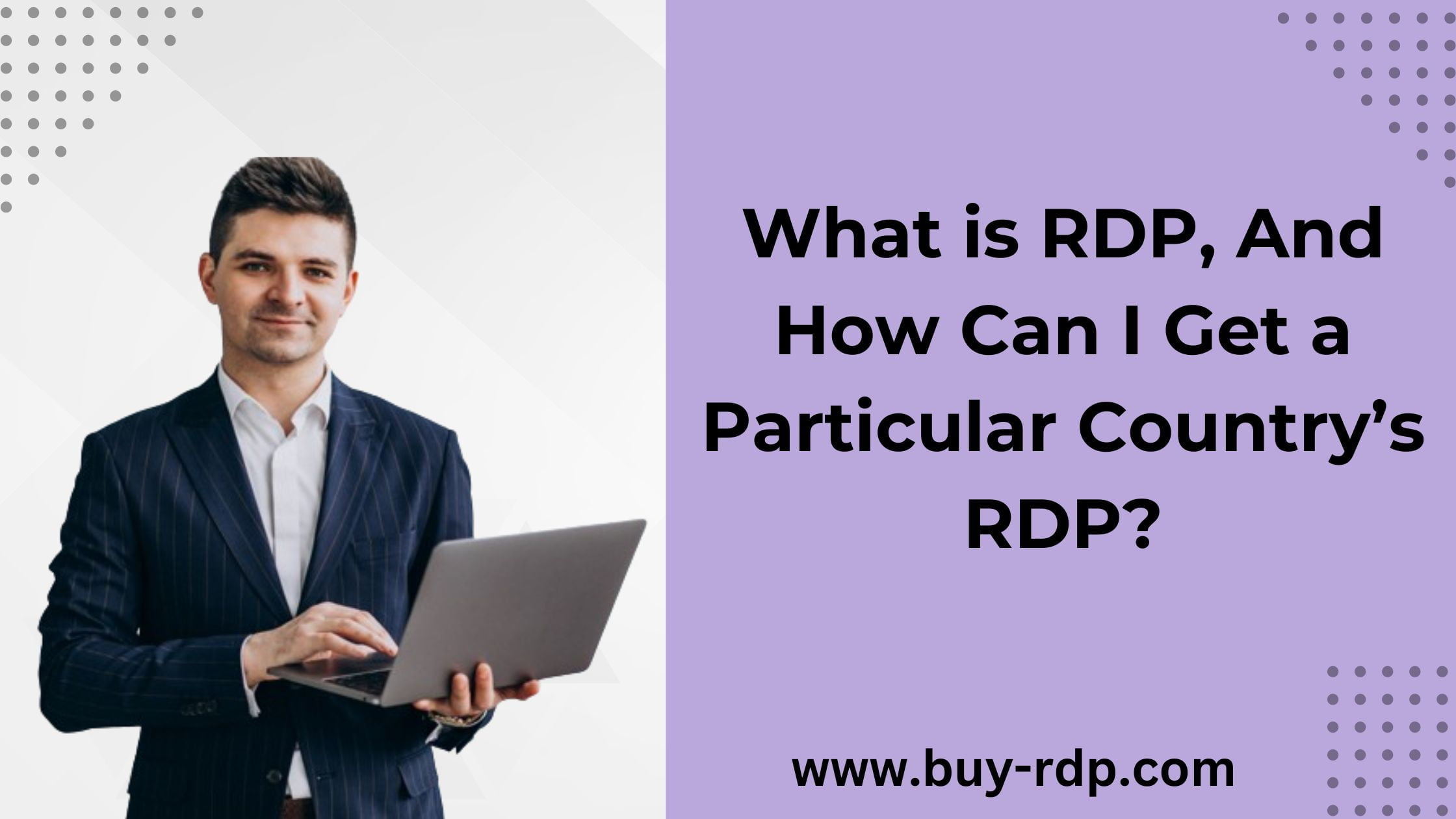
Article Name
What is RDP, and How Can I Get a Particular Country’s RDP?
Description
Remote Desktop Protocol, commonly known as RDP, is a proprietary protocol developed by Microsoft that enables users to remotely access and control another computer over a network connection.
Author
Dikshita
Publisher Name
Buy-Rdp
Publisher Logo


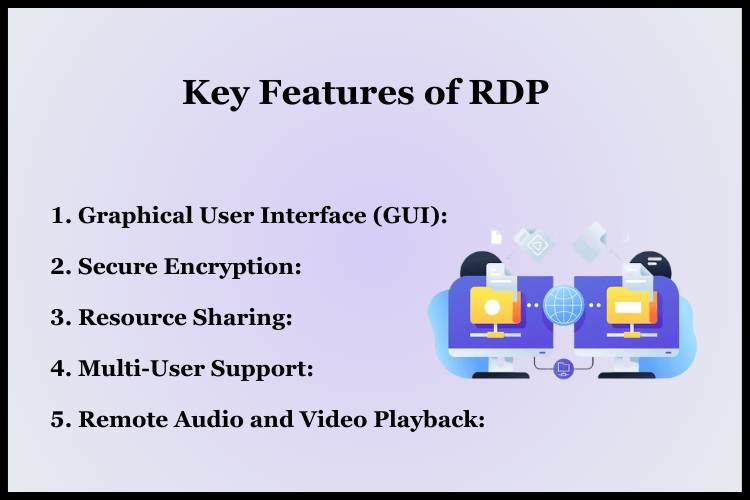
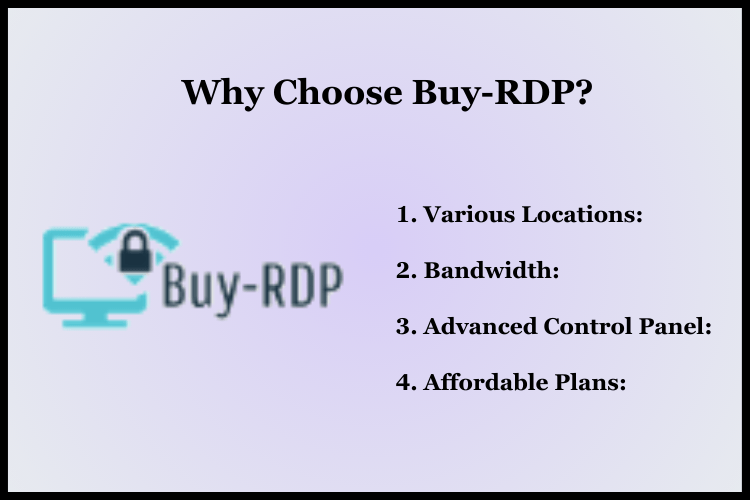
Leave a comment