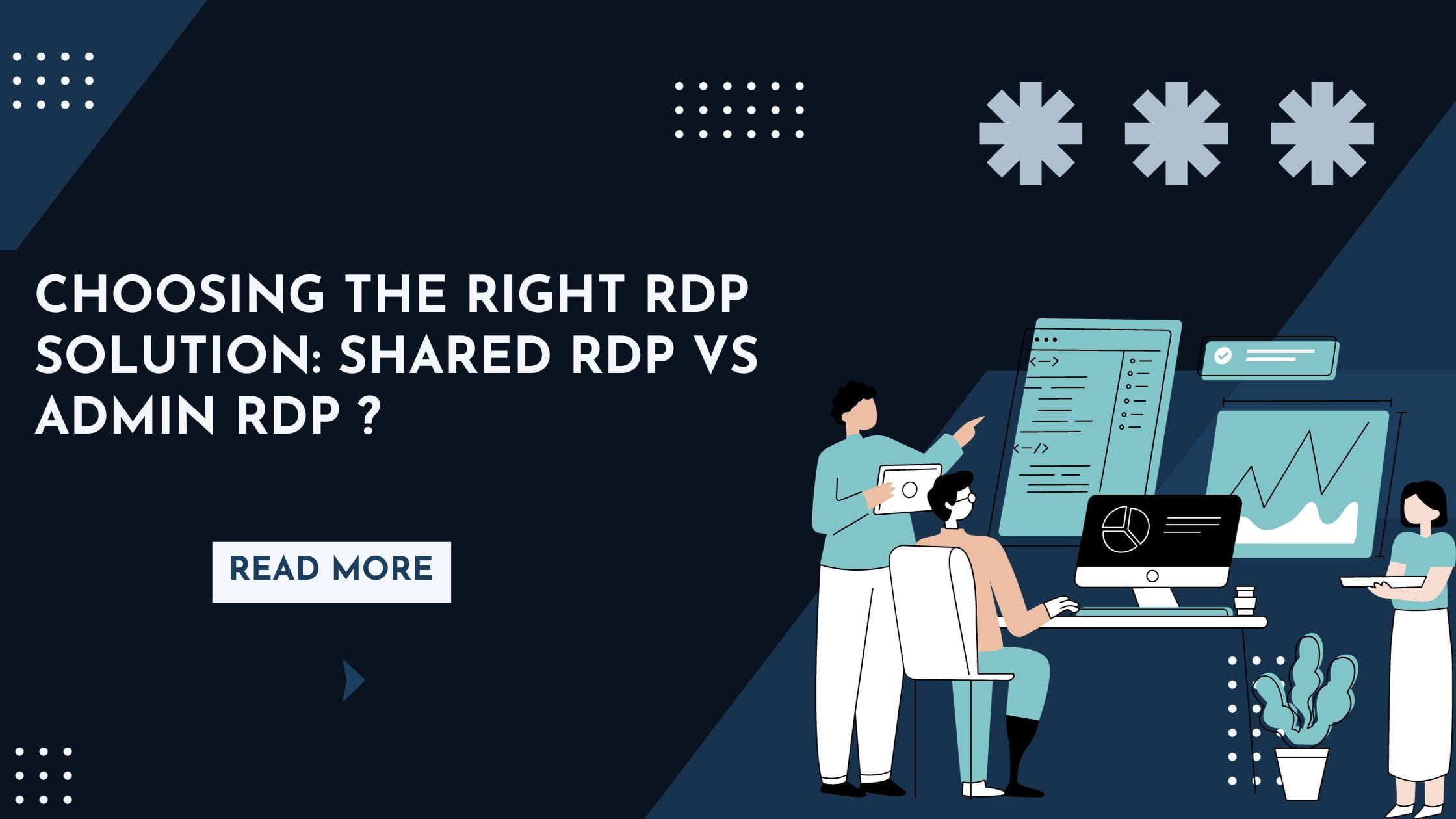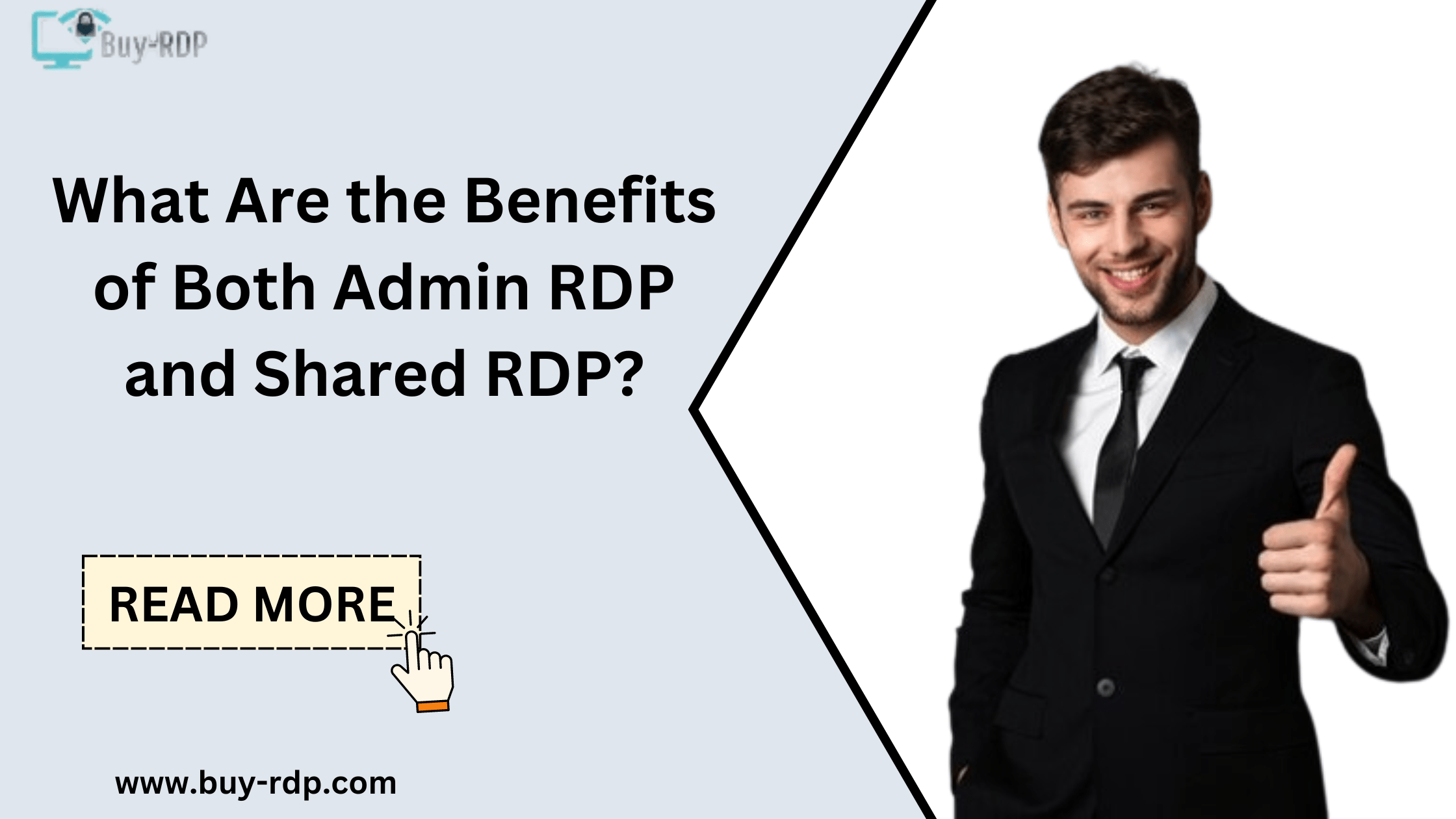Choosing the Right RDP Solution: Shared RDP v/s Admin RDP
In the rapidly evolving digital landscape, remote access technologies like Shared Remote Desktop Protocol (RDP) have become increasingly popular. Shared RDP offers a practical solution for businesses and individuals...
How To Enable Multiple Remote Desktop (RDP) Sessions
Step1- start menu Step 2-Go to gpedit.msc Step 3 – Connections click into it. Step 4-set the number to the limit Step 5 Next, once you are on the Limit Remote Desktop Services users to a single Remote Desktop Services session screen, press Next Settings to change this feature.
What Are the Benefits of Both Admin RDP and Shared RDP?
In today’s digital landscape, the demand for remote access solutions has skyrocketed, driven by the need for flexibility, efficiency, and security. Among the plethora of options available, Admin RDP...