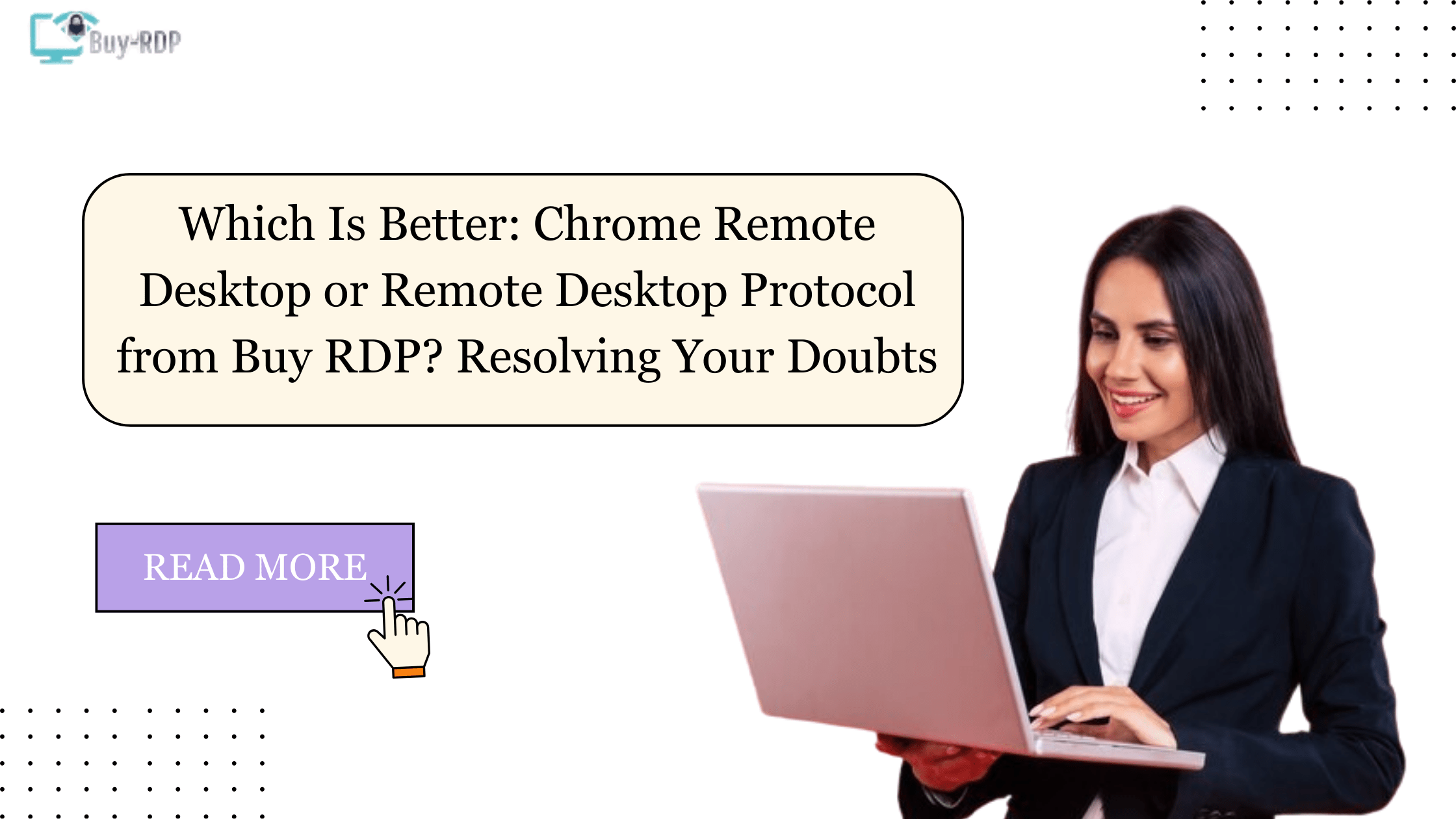 December 16, 2019
December 16, 2019
Which Is Better: Chrome Remote Desktop or Remote Desktop Protocol from Buy RDP? Resolving Your Doubts
Summary
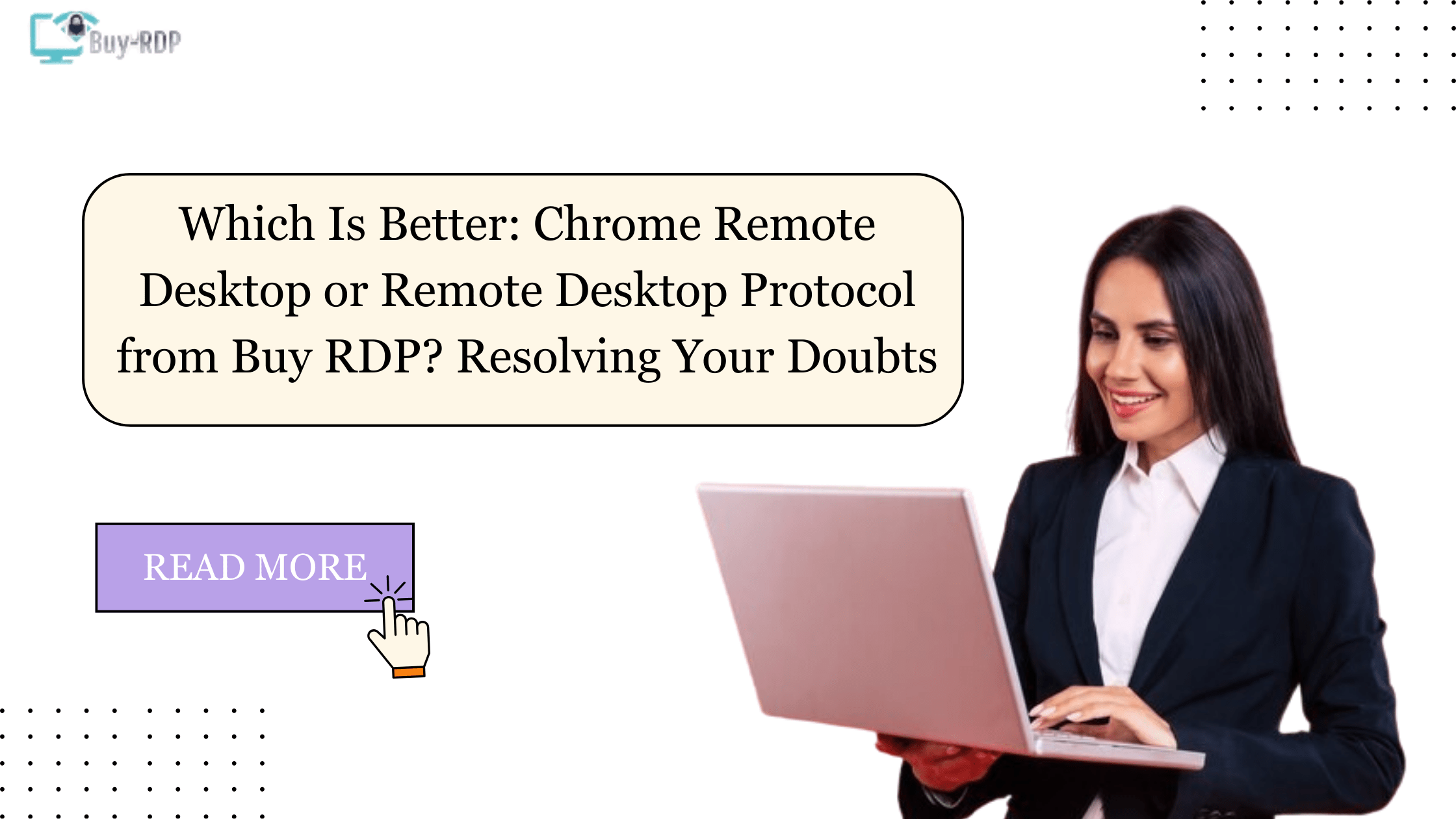
Article Name
Which Is Better: Chrome Remote Desktop or Remote Desktop Protocol from Buy RDP? Resolving Your Doubts
Description
In the digital age, where remote work and collaboration have become the norm, having efficient remote desktop solutions is paramount. Among the plethora of options available, Chrome Remote Desktop and Remote Desktop Protocol (RDP) stand out as two popular choices.
Author
Dikshita
Publisher Name
Buy-RDP
Publisher Logo


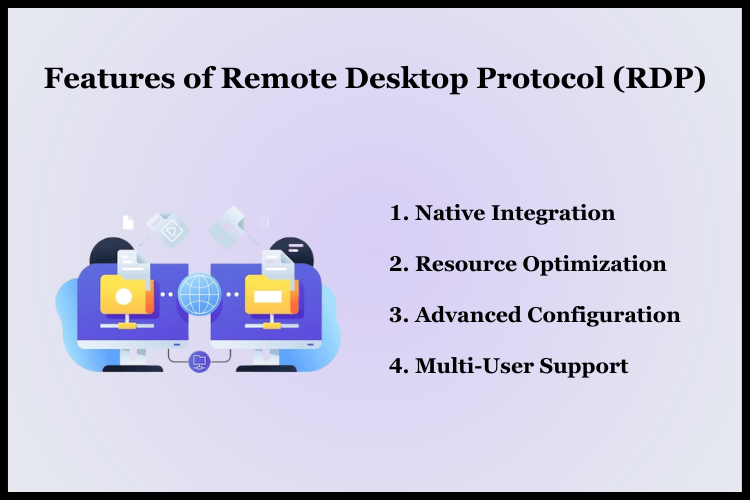
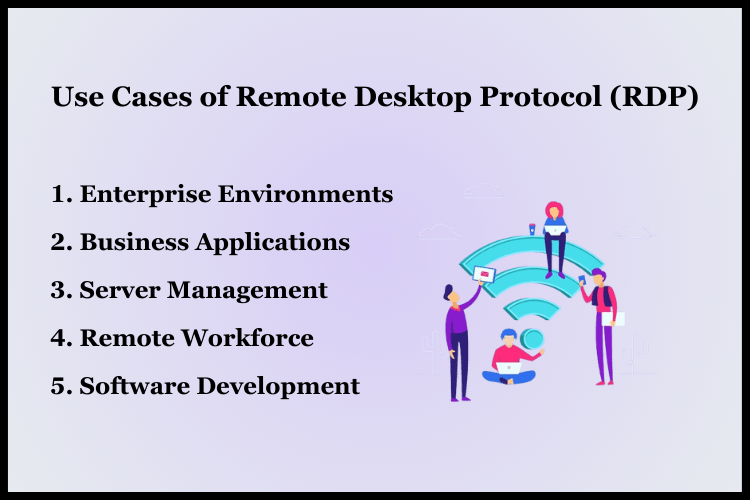
Leave a comment