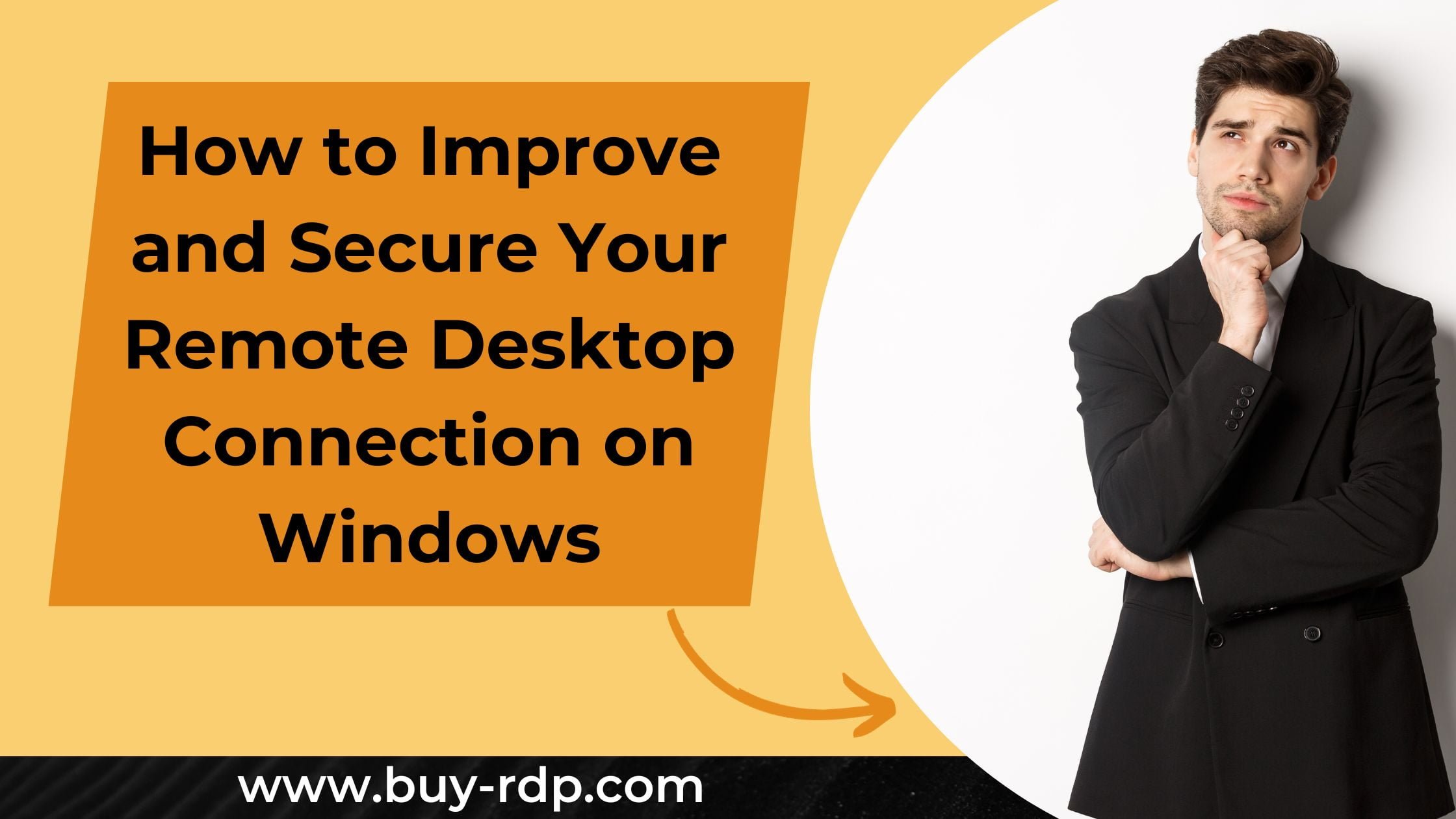 December 4, 2019
December 4, 2019
Protecting Your RDP Access From any Ransomware Attack
Summary
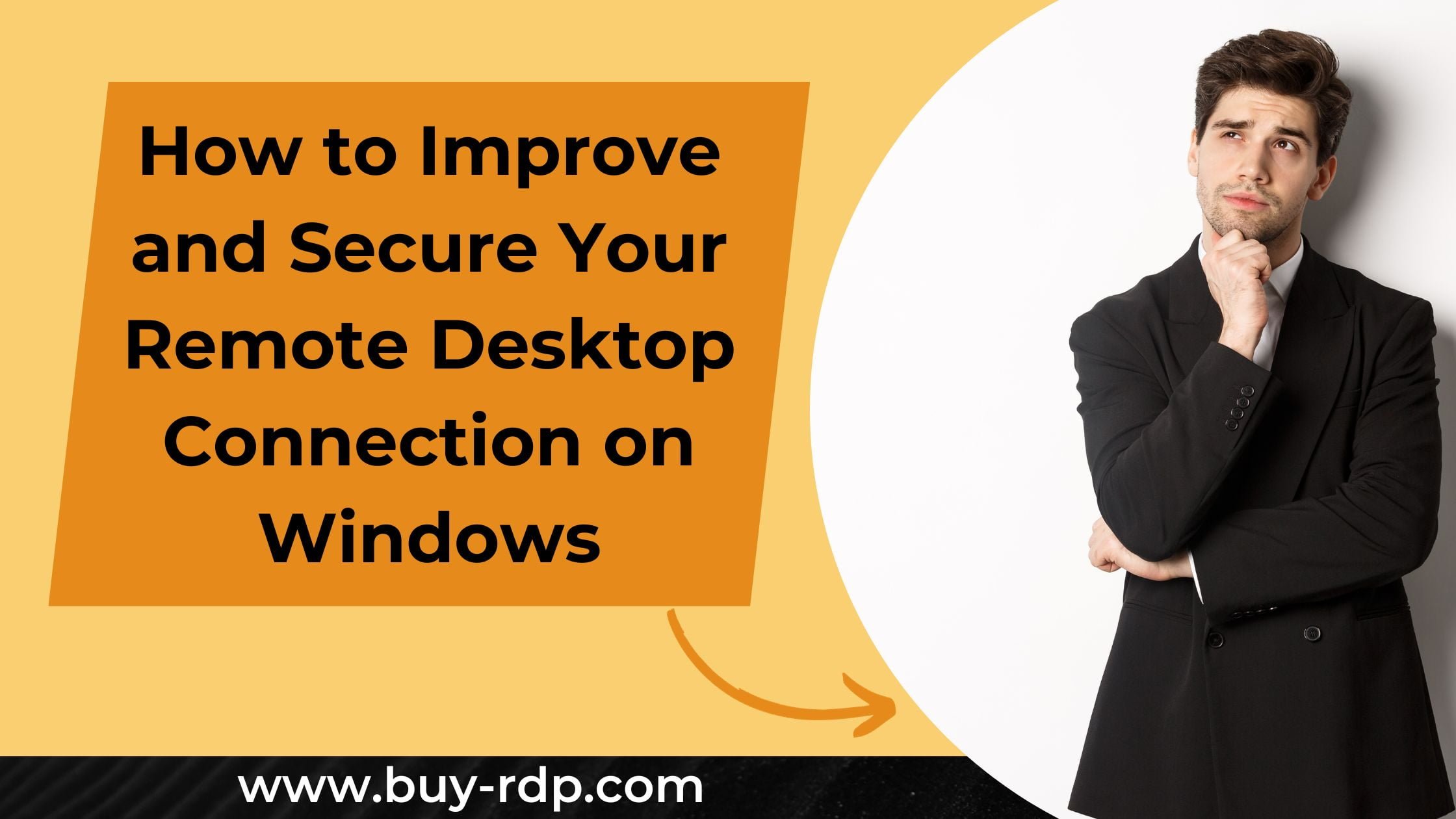
Article Name
How to Improve and Secure Your Remote Desktop Connection on Windows
Description
Discover strategies to enhance and secure your Windows Remote Desktop Connection for efficient, safe remote access and management.
Author
Akash

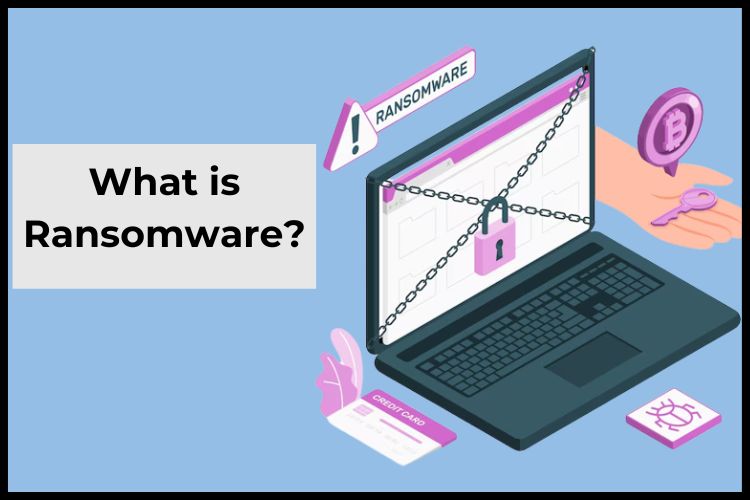
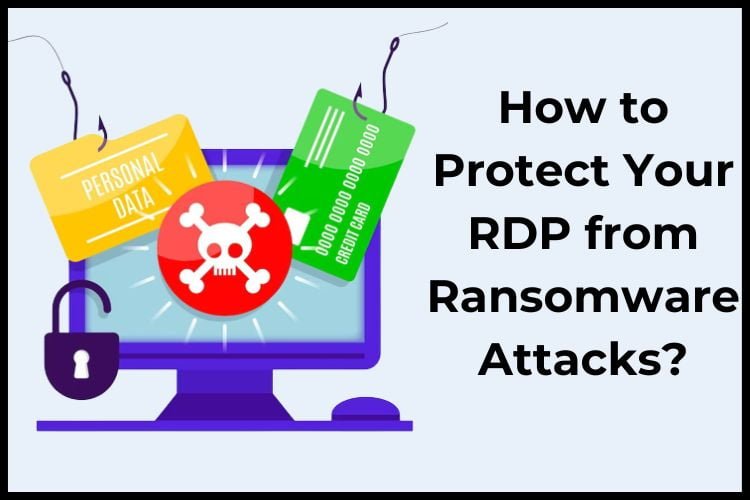
Leave a comment